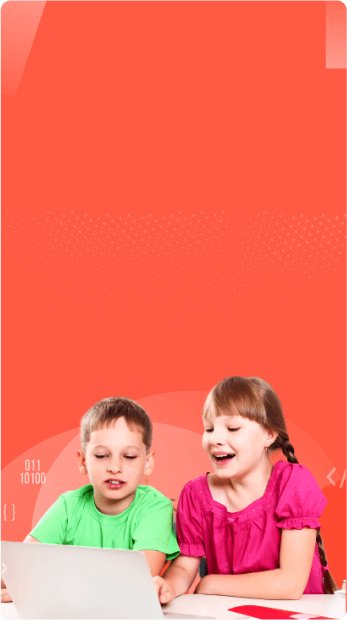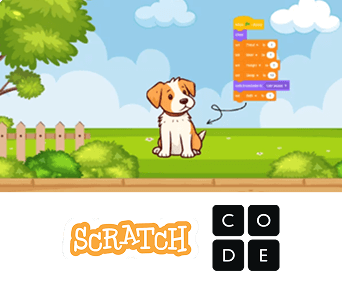
Learn Animation with Top AI & Coding Course Instructors for Kids and Teens
Step into the world of engaging animations with the Codingal curriculum, where creativity meets coding! Using platforms like Sprite Lab, Play Lab, Game Lab, and Scratch, students transform their ideas into dynamic animations and interactive stories. Whether it's making characters groove in a Dance Party, orchestrating a hilarious Banana Chase, or animating a thrilling Space Adventure, these projects teach essential programming concepts like loops, events, and conditions; all through fun, hands-on activities. Students create interactive animations like a dazzling Fireworks Show, a whimsical Underwater Scene, or even a quirky Monster Dance-Off. By animating sprites, syncing movements to music, and designing custom effects, they bring their imagination to life while learning coding fundamentals. With every project, learners develop problem-solving skills and discover the magic of animation, making each session an exciting journey of creativity and innovation! Moving on as students transition to text-based coding, they also explore basic Animation concepts that are commonly used in websites using HTML CSS and basic 2D animations using Pygame while they learn Python. Perfect for kids aged 7–12, these lessons build creativity, coding confidence, and digital illustration skills.
Modules, Lessons, 100+ Activities & Projects, 36 Quizzes
Students
Countries
4.6 / 5 stars
This course includes:
Personalized 1-on-1 or group online Animation classes for kids
Live instruction from expert Computer Science teachers
Hands-on Animation programming experience integrated into the curriculum
100+ interactive activities and projects to explore web design for kids
STEM.org accredited certificates for front-end development skills
Lifetime access to course content for self-paced Animation learning
Unlimited 1:1 live doubt sessions with instructors
Monthly progress reports to track your child’s growth in creative coding
What is Animation for kids?
Animation is like a magical tool that brings pictures to life! It helps kids create moving characters, games, and interactive stories. From Minecraft avatars to Fortnite dances, animation teaches motion, timing, and sequencing. Kids also explore famous examples in cartoons like Tom and Jerry or movies like Frozen, understanding how movement makes stories engaging. Through Codingal’s animation lessons, kids learn to make buttons glow, objects spin, and characters jump, combining digital illustration with coding logic. Animation builds creativity, storytelling, and computational thinking which are essential skills for future animators and digital artists.
Cartoons also use animation to tell amazing stories. Think about Tom and Jerry, where Tom chases Jerry with funny movements, or SpongeBob SquarePants, where SpongeBob laughs and flips burgers under the sea. Even movies like Frozen, where Elsa creates icy magic, or The Lion King, where Simba roars on Pride Rock, are brought to life with animation. Animation turns simple drawings into characters we love and makes every story exciting to watch!
In our text‒based programming curriculum, you’ll dive into the exciting world of animation and learn how to create some seriously cool effects! Imagine this: every time you visit a website, you see buttons that change color when you hover over them, cards that grow bigger or glow with shadows, and even interactive games that respond to your clicks!
These effects are all made possible by animation, and you’ll learn how to create them yourself. Whether it’s making characters jump, objects spin, or text change colors, animation lets you bring your ideas to life on the screen. You’ll start by learning simple animation tricks and gradually build up to making your own animated games and interactive websites. Get ready to turn your imagination into reality with animation!
Cartoons also use animation to tell amazing stories. Think about Tom and Jerry, where Tom chases Jerry with funny movements, or SpongeBob SquarePants, where SpongeBob laughs and flips burgers under the sea. Even movies like Frozen, where Elsa creates icy magic, or The Lion King, where Simba roars on Pride Rock, are brought to life with animation. Animation turns simple drawings into characters we love and makes every story exciting to watch!
Platforms kids will be introduced to:
Engaging Website Development classes for kids

What you will learn
Cross-Platform Skills
Motion and Effects
Platform-Specific Tools and Techniques
Sound Integration
Sprite and Object Manipulation
User Interaction

Skills you will gain
Creative Thinking and Problem-Solving
Logical Reasoning and Sequencing
Storytelling and Visual Design Skills
Animation and Motion Control Techniques
User Interaction and Event Handling
Debugging and Troubleshooting Proficiency
Our Animation class curriculum
In our Codingal Grandmaster AI & coding courses for kids, students kickstart their animation skills by building fun and practical animation skills. They begin by learning basic programming constructs like command, sequencing and get comfortable with code blocks.These projects introduce essential components such as drag and drop function, block coding, commands, sequencing, events, time and direction, sounds. As they progress, students tackle more programming while designing animations and puzzles in Minecraft. These projects help solidify their understanding of Animation Basics with Conditionals and Behaviors.They also start exploring new block making, science based activity, Text to speech, Advance games, Advance animation effects. These projects build a strong foundation in CSS animation, motion graphics and preparing students for even more advanced app development.
Fun trial class activities and lessons for kids to learn Animation
Learning Animation with Codingal is far from monotonous - it's a blast! We incorporate interactive activities, quizzes, and projects that make the learning experience super enjoyable. Students get to design their own web pages, create digital stories, and even build simple games, all while understanding the underlying Animation structures. Get ready for some serious fun!

Flappy Bird Game
Create a game where a bird avoids obstacles to score points.
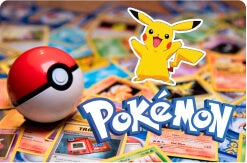
Collect the pokemons
Create a Pokemon adventure by coding button clicks to collect characters with sound effects and narration using Code.org's App Lab.

Star Wars
Build an exciting Star Wars-themed game using block-based coding on Code.org.
Learn from experienced teachers. Our hand-picked AI & coding tutors ensure the best learning experience

Our instructors bring deep expertise in Computer Science and complete rigorous training before they teach. They’re truly amazing, and it shows in our exceptional Net Promoter Score (NPS) of 86! Students and parents consistently rate our teachers 4.9 out of 5, and our curriculum earns a fantastic 4.8 out of 5. We’re so proud to have a faculty that’s 91% female and 9% male, creating an inclusive, encouraging learning environment where everyone feels welcome. Each tutor is trained to understand individual student needs and deliver personalized support, even in group settings. Plus, students have 24/7 access to expert tutors for instant doubt resolution, anytime they need help. This makes learning Animation a truly supported experience, especially through our virtual Animation lessons that connect kids with top educators worldwide.

🎓 500+
Computer Science instructors👨💻 7+
Years coding experience👩 91%
Female teachers💻 10+
Coding languagesThe best place for kids to learn the basics and fundamentals of Animation
At Codingal, we create the perfect environment for kids to master Animation through coding. Our thoughtfully designed curriculum blends real-world tools, engaging projects, and interactive learning to make animation exciting and meaningful. Whether it's creating animated games, stories, or websites, students develop essential skills that inspire creativity and build a strong foundation for the future.
Real-World Coding Tools
Creative Projects
Interactive Learning
Focus on Problem-Solving and Critical Thinking
Easy Accessibility
STEM.org accredited educational experience and certificates

At Codingal, your child masters Animation through a STEM.org–accredited program built on proven educational frameworks like Bloom’s Taxonomy, BIDE, and STEAM. Our curriculum is aligned with Common Core, state standards, AP Computer Science goals, and the K–12 Computer Science Framework—ensuring learning that’s both age-appropriate and college-ready. Through hands-on, project-based learning, students create real-world apps like temperature converters and scientific calculators, applying math, science, and engineering logic to solve everyday problems. Backed by STEM.org’s rigorous audits, every Animation lesson lays a strong, future-proof foundation in STEM.
Unlock your skills and earn your Animation certifications

In Codingal’s Grandmaster Animation module, students in grades 1-3 learn about Sprite Lab while students of grade 4-5 learn Animation and storytelling, fundamentals of animation, basic animation development, Get introduced to JavaScript programming. Learn to create animations and make the website more interactive. Upon successful completion, students earn the STEM.org-certified Coding Grandmaster Certificate; a valuable credential for academic portfolios, resumes, and college applications. With industry-relevant skills and a recognized certificate, learners graduate with confidence, a strong project portfolio, and a competitive edge for future studies and tech careers.
Our Animation classes are appropriate for elementary & middle school students
At Codingal, students begin their animation journey by learning basic programming concepts while designing animations and puzzles in fun environments like Minecraft and Scratch. They explore drag-and-drop functions, block coding, commands, sequencing, algorithms, events, and logic building, which help them understand time, direction, and storytelling fundamentals. As they progress, students move on to advanced animation development in Scratch, where they create exciting projects such as the Pacman game. They learn new block-making techniques, add science-based activities, use text-to-speech, and apply advanced animation effects. These hands-on projects not only strengthen problem-solving and logical thinking but also build creativity through animation, storytelling, and game design.

What students and parents have to say about our training program
Codingal is backed by esteemed angel investors
Codingal has secured substantial backing from renowned investment firms and a host of prominent angel investors.






More recommended courses for you

Website Development: Build AI-Powered Websites
Learning outcomes
Build stunning, responsive websites
Create interactive web pages
Master HTML, CSS, and JavaScript
Implement best practices in website development


AI & Coding Grandmaster: Master Coding Skills
Learning outcomes
Build apps, games, and websites
Master AI and coding skills
Engage in project-based learning
Earn an AI & Coding Grandmaster certificate, accredited by STEM.org
The Ultimate Guide to Animation for kids
Why Should Kids Learn Animation?
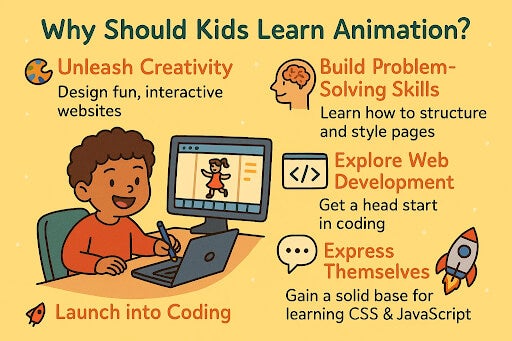
Learning Animation is a great way for kids to:
- Boost creativity by designing their own websites
- Learn problem-solving skills by figuring out how to structure and style a page
- Understand the basics of web development, which is essential for future coding careers
- Express themselves by building their own web projects
- Animation gives kids a strong foundation for learning other coding languages like CSS and JavaScript.
How Do You Explain Animation to a Child?

Animation is what makes things move and come alive on a screen like magic for websites and games!
Here are 6 fun examples:
🎈 A balloon floating up – Smooth motion that feels real
🚗 A car driving across the screen – Just like in cartoons
🎮 A button that wiggles when you click it – Adds fun and feedback
🌟 Stars that twinkle on a night sky background – Creates cool effects
🐶 A character that waves or jumps – Makes websites interactive
🕹️ A game score that counts up with a bounce – More exciting than plain numbers
Animation makes digital worlds fun, playful, and full of life!
What Does Animation Stand For?
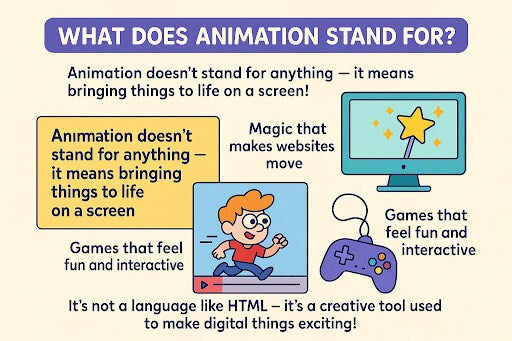
Animation doesn’t stand for anything ; it means bringing things to life on a screen!
Think of animation like:
🪄 Magic that makes websites move 🎬 A cartoon coming to life 🎮 Games that
feel fun and interactive
It’s not a language like HTML; it’s a creative tool used to make digital things exciting!
An Easy Way to Understand Animation for kids
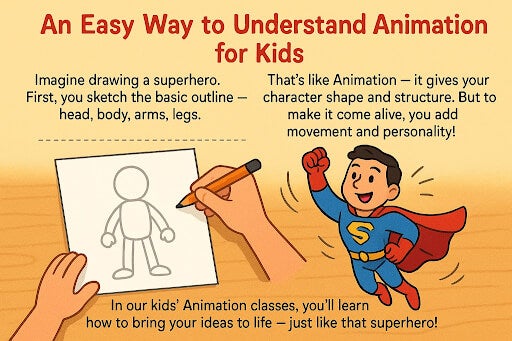
A cartoon poster explains animation for kids by showing a simple superhero sketch transforming into a colorful flying superhero, with text about learning animation basics in kids’ classes.
Frequently Asked Questions
Animation is the process of creating the illusion of movement by displaying a sequence of images or objects. It combines creativity and technology to bring characters, objects, and stories to life. Beloved cartoons like Tom and Jerry, Mickey Mouse, or movies like Frozen use animation to create lifelike movements and expressions, making characters feel real and relatable.
Kids and teens can learn animation through beginner-friendly platforms like Scratch, Tynker, Roblox Studio, and Codingal’s interactive courses. They explore motion, storytelling, sprite manipulation, and effects using both block-based and text-based programming.
Yes! Many online platforms and courses provide age-appropriate lessons in animation, covering basics like motion, loops, and storytelling, as well as advanced concepts using Python, Pygame, or web-based tools.
The time varies based on skill level and project complexity. Kids can learn basic animation in a few weeks, while advanced animations, games, or interactive websites may take a few months of consistent practice.
No. Animation is intuitive and fun when taught with age-appropriate tools. Block-based platforms like Scratch or Tynker make it easy for kids to create projects while learning coding concepts, logic, and creativity.
Kids can create interactive stories, animated games, educational apps, and even 3D experiences. Animation skills can lead to future opportunities in game design, digital media, creative arts, and software development.
Learning animation helps kids boost creativity, problem-solving, storytelling, logical thinking, and coding confidence. It also strengthens digital literacy and foundational skills for future studies.
Great beginner tools include Scratch, Tynker, Roblox Studio, Pencil2D, and other block-based platforms. Older students can explore Blender, Procreate, or Adobe Animate for advanced 2D and 3D animation.
Kids can start as young as 7–8 years old with simple, block-based tools. Elementary students focus on interactive stories and games, while middle schoolers explore advanced animation techniques, AI-powered interactions, and coding integrations.
Animation reinforces math, science, and art concepts by teaching geometry, motion physics, timing, and visual design. It helps kids apply coding and logic creatively across disciplines.
Animation equips children with technical, creative, and analytical skills valuable in careers like game development, media, advertising, and software design. It fosters collaboration, critical thinking, and a portfolio of real projects.
2D Animation focuses on flat images, like Scratch or Pencil2D projects, while 3D Animation adds depth, allowing characters and objects to move in a virtual space, which can be explored in Roblox Studio, Blender, or other advanced platforms.
Codingal blends interactive projects, AI-powered exercises, and fun challenges across platforms like Scratch, Code.org, Python (Pygame), web development, and Roblox Studio. Students learn by creating games, digital stories, and apps while developing coding, design, and problem-solving skills.
Yes. Kids learn to animate sprites, control objects, design storylines, and sync actions with music or interactions, enabling them to create engaging games, cartoons, and interactive movies.
Students engage in quizzes, guided coding exercises, and hands-on projects like Flappy Bird, Dance Party, Star Wars animations, or interactive calculators. Each activity teaches programming, logic, creativity, and real-world animation concepts.
Kids can create interactive stories, animated games, educational apps, and even 3D experiences. Animation skills can lead to future opportunities in game design, digital media, creative arts, and software development.